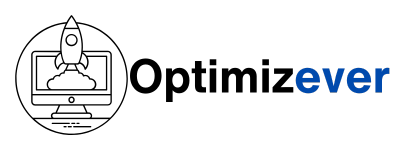If you’re a Beginner SEO Expert or just starting out, the cost of premium SEO tools can be intimidating. Right??? Everyone can not buy premium tools right away. That’s why we will tell you today about Top 10 free SEO tools that every beginner should use in 2025.
But wait!! What’s the good news?? You don’t need to break the bank to see real results.
Many powerful free SEO tools are designed to keep beginners in mind. You can use those tools for free. By using them, you can do keyword research, competitor analysis, content creation, website tracking, and analyze traffic. No matter what you are doing, like affiliate marketing, blogging, a small business website, or an e-commerce store, these tools will get you covered.
For this, you must have free SEO tools for beginners. These are necessary to rank your website on Google, as well as many terms like website health, technical issues, optimization, and many more. I have been practicing SEO and digital marketing for more than 16 years. I’ve seen how minor tweaks like enhancing user experience and utilizing high-volume keywords may result in higher ranks and more conversions.
Today I will show you the top 10 free SEO tools for beginners that will help every beginner boost their website’s visibility on Google!
Let’s dive into the top 10 free SEO tools for beginners that will boost your website’s visibility on Google!
What is SEO?
SEO is essential for ranking your website, boosting website traffic, and growing your online presence. One of the most effective digital marketing techniques you can use to boost sales, establish trust, raise brand awareness, and outperform your rivals is SEO. As a result, free SEO tools for beginners are very important to create an online presence.
Most Importantly, for any internet business hoping to thrive in 2025, SEO is crucial. Since digital content is used by 99 percent of businesses. SEO helps raise awareness, generate organic traffic, and eventually enhance sales. It entails improving your website’s search engine ranking. So that prospective clients may reach your company more easily.
What are the Free SEO Tools and Why Should Beginners Use Them?
SEO Tool is a program that can be used to enhance search engine optimization strategy. These technologies conduct a wide range of tasks such as website performance analysis, AI-driven content quality, reporting automation, and search query analytics.
When you take into account how many different kinds of software marketers utilize for particular SEO features, this becomes complicated. I omitted items that are specifically targeted at one or two specialized SEO use cases, such as Moz’s useful title tag tool, in an effort to maintain some semblance of fair competition. Rather, I concentrated on items that might be classified under one of four different SEO product categories. That’s why free SEO tools for beginners are very important.
For Example:
SEO Audit Tools: Analyzing one or more metrics related to SEO efforts is the primary goal of these tools.
Keyword Research Tools: These tools’ main function is to report on the search metrics of keywords or assist in determining which keywords to target. These don’t always gauge how well a certain website or domain is ranking.
Rank Tracker Tool: Although almost all SEO rank trackers are capable of conducting comprehensive keyword research, their primary purpose is to track the ranking of certain websites or domains for particular keywords. Although not as many as all-in-one solutions, they also frequently come with suites of other tools for SEO-related activities.
All-in-one tools: All-in-one SEO tools are more feature-rich than rank trackers, but they still offer a lot of functions. They frequently have sophisticated features like automation and artificial intelligence, and they can render instruments from other categories obsolete.
Benefits Of Free SEO Tools For Beginners
Keyword Research tools: With the keyword research tool, find a targeted phrase that your target audience is searching for.
On-page optimization tools: Using on-page SEO tools you can optimize your content that improves content, meta title, meta tags, and internal links.
Backlink Analysis: Track who is linked to your website and how that impacts your authority using backlink analysis.
Technical SEO Tools: Using Technical SEO Tools you can crawl your website errors, speed, mobile friendliness, etc.
Top 3 Types of Free SEO Tools:
On-Page SEO Tools: This type of tool focuses on your website’s structure, and improves your content quality.
Keyword Research Tools: Assist in finding lucrative and high-volume keywords
Technical SEO Tools: This type of SEO Tool is necessary for finding backend problems and to improve search engine ranking and health of websites.
Top 10 Free SEO Tools For Beginners Should Use
1. Google Search Console
Google offers a free SEO tool for beginners called Google Search Console that assists you in keeping an eye on, maintaining, and troubleshooting the visibility of your website in Google search results. Although you can use Search Console to better understand and enhance how Google views your website, you are not required to join up in order to be featured in Google Search results. It’s a crucial tool for beginners to comprehend how well their website is functioning and where they need to make changes.
Key Features :
- Keyword Performance: View the impressions, clicks, and average positions of the search terms that drive visitors to your website.
- Backlink : Find out which websites are linking to yours with backlink analysis, which will help you gauge authority.
- Google Indexing : Find the problems preventing Google from correctly crawling and indexing your content by using Crawl Errors.
- Mobile Usability: Verify that your website is responsive and address any issues that can affect how users interact with it.
If you are a beginner then Google Search Console will help you understand the indexing issues, and crawling issues, find errors and fix them manually, track search visibility, etc.
2. Google Analytics
Google Analytics is a free application that tracks and reports user activity and website traffic. Businesses may monitor performance, optimize content, and enhance marketing tactics by using the data they gather on metrics like page views, traffic tracking, real-time data, sessions, and user demographics. If you are a beginner then Google Analytics can be your best friend.
Google Analytics provides you with a more thorough grasp of how your clients interact with your company, enabling you to provide better experiences and produce better outcomes.
Key Features:
- Recognize your clients.
- Gain more insightful knowledge to increase ROI.
- Link your insights to outcomes…
- Make the most of your data.
Recent Update: Marketers can now more effectively monitor Facebook ad performance directly within GA4 because of a recent improvement in the interface between Facebook and Google Analytics. This gives you a better understanding of how users move from social media to your website, which is ideal for increasing the return on investment of sponsored ads.
3. Ubersuggest
Ubersuggest is also a Free SEO tool for beginners that enables you to do keyword research, analyze competitors, do site audits, and more! Level up your marketing today.
Ubersuggest is a fantastic starting point for keyword research if you’re new to SEO and searching for a straightforward, efficient tool. Ubersuggest, developed by digital marketing guru Neil Patel, is renowned for its robust features and easy-to-use design, which make SEO simple even for complete novices.
Key Features:
- Keyword Suggestions – Get plenty of keyword ideas related to your website niche including long-tail keywords.
- Search Volume Insights – See how many people search for a keyword monthly so you can target the most relevant terms.
- You can check how many people can search for a keyword monthly so that you
- Competition Analysis –Understand competitors and analyze how difficult is to rank for a keyword and spot opportunities for low-competition content.
- Backlink Data – Analyze competitor websites to see where their backlinks come from and find linking opportunities for your site.
Ubbersuggest is a perfect free SEO tool for beginners and also it makes content creation easy by uncovering what people are actually searching for. Whether you’re creating blogs, building affiliate sites, or planning your SEO strategy by finding low-competition keywords that can bring traffic.
4. MozBar
You can quickly access metrics like Page Authority, Domain Authority, and Spam Score using the Moz SEO toolbar, a free Chrome addon. Without launching a new tab in your browser, you can quickly access and compare link data, examine ranking keywords, and evaluate on-page features.
What MozBar Does:
- Page Authority (PA)
- Domain Authority (DA)
- Number of Backlinks
- Spam Score
- Keyword highlights and on-page elements
MozBar is an amazing free SEO tool for SEO audits, content research, and DA websites, which you may want to earn backlinks from. Whether you’re evaluating your own site or spying on competitors, this extension gives you valuable insights — right from your search results.
5. Yoast SEO ( For WordPress)
If you are a beginner and want to boost your on-page seo optimization without any complex issues then yoast seo is the best.
Yoast SEO is a WordPress plugin that helps you optimize your website’s content and keywords, which raises your website’s search engine ranks. It gives you tools to help you focus your content, make it easier to read, and increase Google traffic.
Yoast Seo is a great plugin for keyword optimization, on-page SEO optimization, readability checker, meta titles, meta descriptions, meta tags, and more.
Key On-Page SEO Features:
- Keyword Optimization – Add a focus keyword and get instant feedback on how well your content is optimized.
- Readability Checker – Ensures your content is clear, well-structured, and easy to read.
- Meta Titles & Descriptions – Easily customize how your posts appear in search engine results.
- SEO Score & Suggestions – Get a simple red-orange-green light system to quickly improve your content.
Yoast SEO guides a beginner to write step by step to make your content SEO friendly to improve your content and make it more user-friendly.
6. Answer The Public : Find Popular Questions and Content Ideas
Answer The Public is a powerful SEO tool that helps you to understand what your audience is searching for online. You will get a visual map of real questions, comparisons, and phrases people are typing in search engines.
Key Features:
- Uncovers Popular Questions – See what “how,” “why,” “when,” and “what” questions users are asking about your topic.
- Generates Fresh Content Ideas – Great for blogs, videos, and FAQs based on real search intent.
- Visual Keyword Data – Get easy-to-read charts and lists grouped by question type and prepositions
Answer The Public eliminates uncertainty in content creation. This tool helps you find extremely relevant, low-competition subjects in seconds, whether your goal is to rank for long-tail keywords or simply write about things that your audience is interested in.
7. Screaming Frog
A quick and sophisticated SEO site audit tool is the Screaming Frog SEO Spider. It is capable of crawling both large and small websites, where it would be highly laborious to manually examine each page and where it would be easy to overlook a redirect, a missing page title, broken links, check on-page SEO elements, or a duplicate page problem.
With the free version, you can analyze up to 500 URLs — perfect for small websites and beginners. It allows you to:
Key Features:
- Identify broken links (404 errors)
- Audit meta titles and descriptions
- Check for duplicate content.
- Review heading structures (H1s, H2s, etc.)
- Generate XML sitemaps
- Discover redirect chains or loops.
Screaming Frog is a great technical SEO tool as you can audit for free also its user-friendly interface makes learning technical SEO much less intimidating. For beginners who want free SEO tools and don’t want to pay for premium tools, this will be the best for them.
8. Google Keyword Planner
Google Keyword Planner is a tool for advertisers to do keyword research using Google-suggested phrase words as the main basis. To make sure ads reach the proper audience, it assists in finding pertinent keywords for search campaigns. Crucially, the tool offers approximations for search volume and expenses to target the relevant terms.This tool allows you to:
Key Features:
- Find fresh keyword concepts associated with your niche.
- Verify the search volume or the frequency of a keyword’s searches.
- View CPC (Cost-Per-Click) statistics to determine a keyword’s worth.
- Plan more effective content strategies by being aware of keyword competition.
If you are a beginner, Google Keyword Planner will help you to get the right keywords. If you enter your website URL or keyword then this tool will get all potential keywords to use in your sheet.
9. Semrush
Semrush is one of the most powerful SEO tools used by professionals. But now Semrush offers free SEO trials to beginners to explore advanced SEO features with limitations.
Key Features:
- With Semrush, you can find your competitors’ keywords and where they receive quality backlinks.
- Semrush offers to analyze your backlink profile to find prospects for link-building.
- Analyze keyword difficulty and watch your ranks over time with keyword tracking.
- Site audit: Obtain a technical evaluation of your website that includes recommendations and crawl faults.
- Ideas for content: Find out what’s popular and successful in your niche.
Semrush helps to optimize blogs, understand and analyze your competitors, see traffic and ranking keywords, and many more.
10. Ahrefs
The strongest free backlink analyzer is Ahrefs Backlink. This is the best SEO tool for beginners. We have the best backlink database in the business because Ahrefs is the second-most active web crawler after Google.The free SEO tool allows you to:
Key Features:
- See the top 100 backlinks pointing to any URL or domain.
- To evaluate site authority, look at the domain rating (DR) and URL rating (UR).
- Examine link types, referring domains, and anchor text.
- Look for possible outreach ideas by spying on the most valuable links of your competition.
How to Use These Tools Together for Maximum Impact
Create a Seamless SEO Workflow by Combining the Best SEO Tools .
Step 1: Keyword Research
For complete keyword research use Google keyword planner or Ubersuggest to find out the high volume low competition keywords. You have to search for what your targeted audience is searching for.
Step 2: Content Optimization
To optimize your content you have to install Yoast SEO plugin on WordPress to optimize your content. It will help you with:
- Keyword placement
- Readability checks
- Title and meta description previews
Step 3: Technical SEO
Start crawling or auditing your site with Screaming Frog to find broken links and structural data. Metadata etc. which will help your site to be crawled and indexed by Google.
Step 4: Backlink Analysis
Use your Ahrefs Backlink Checker on your website’s backlink profile and keep tabs on competitors. Look for linking opportunities based on what’s working for others.
Step – 5: Track Performance
To track the SEO success of your website performance install combine SEO tools like Google Search Console and Analytics to monitor your seo progress over time.
- Natural traffic
- Rankings of keywords
- Page performance
- Click-through rate, or CTR
Conclusion
If you are a beginner in SEO you have to choose the SEO tools very wisely, because that can make a big difference. But the good thing is that you don’t have to buy premium tools. Those tools will cover you up. You can use these top 10 free SEO tools for beginners.
Quick Recap of the Tools
Use those free SEO tools 2-3 times per day regularly to improve the ranking of your website.
- Google Search Console – Track your site’s performance on Google
- Google Analytics – Understand your traffic and audience
- Ubersuggest – Easy keyword research
- MozBar – On-page SEO insights and domain metrics
- Yoast SEO – Optimize content on WordPress
- Answer The Public – Generate content ideas
- Screaming Frog – Technical SEO audit
- Google Keyword Planner – Discover high-volume keywords
- SEMrush (Free Trial) – Deep-dive SEO strategy and competitor analysis
- Ahrefs Backlink Checker – Monitor backlinks and authority
FAQs ( Frequently Asked Questions )
Q1: Can I do SEO for free as a beginner?
Answer: Yes, free SEO tools help beginners to do free SEO and make data-driven decisions.
Q2: Does Google have free SEO tools?
Answer: Yes, absolutely, you can rank your website on Google using free SEO tools perfectly.
Q3: What is SEO Studio Tools?
Answer: SEO Studio Tool is a free online tool where Web management, web development, YouTube, text, image, SEO, calculator tools, and more are all available for free online.
Q4: Where you will get free SEO tools??
Answer: You will get free SEO tools in their particular websites.
Q5: What is the best free SEO Tools for the beginners?
Answer: Mentioned every tools are best for beginners and free to use .